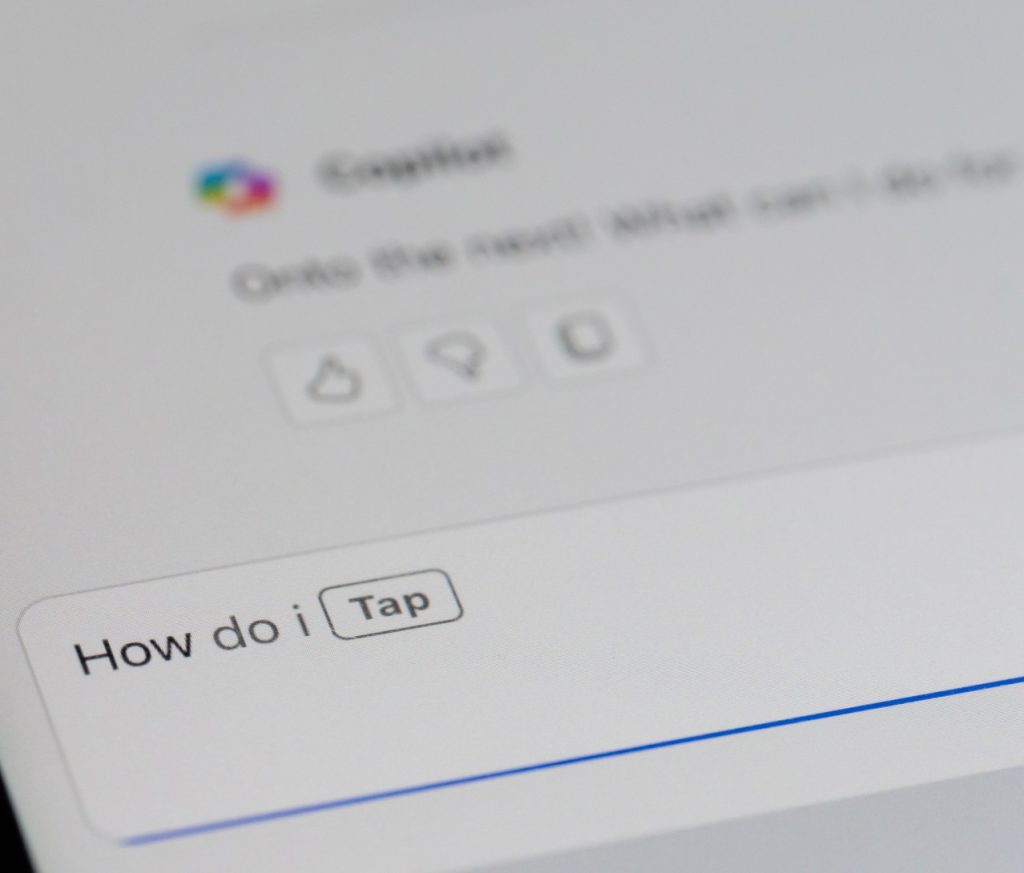Across industries, AI-powered tools like Microsoft Copilot are becoming indispensable for enhancing productivity and creativity. Whether you’re working on business tasks, creative projects, or data analysis, Copilot can serve as a robust assistant, streamlining workflows and sparking new creative potential. But only if you know how to unlock its potential. With Copilot and other AI tools, the quality of what you put in determines the quality of what you get out. That’s where Copilot prompts become essential. Understanding how to craft effective prompts is key to making the most of this powerful tool.
Here we’ll walk you through the key steps for creating clear, actionable prompts that can greatly enhance your productivity and creativity and ensure you get the most out of your investment in Copilot.
What are Copilot Prompts?
Simply put, a Copilot prompt is a specific instruction or query given to an AI assistant to generate the desired response or action. Whether text-based, such as typing a request, or voice-activated, where you speak directly to the AI, these prompts allow you to interact with the system in an intuitive and efficient way.
By providing clear and concise directions, Copilot prompts help ensure that the (artificial intelligence) AI delivers accurate, relevant results tailored to the task at hand, significantly enhancing user experience and productivity.
Why are Copilot Prompts Important?
Prompts are essential for ensuring AI tools such as Copilot understand your needs and deliver the most accurate, relevant output. The better the prompt, the better the response you will receive from Copilot.
Think of prompts as the bridge between human creativity and machine intelligence—effective prompts lead to more seamless and productive interactions with Copilot.
Types of Copilot Prompts
Copilot prompts come in various types, each tailored to specific user needs. By crafting thoughtful prompts, you can ensure that Copilot provides the right assistance, boosting both your productivity and the AI’s performance.
- Text-based Prompts: Text-based prompts are written instructions that guide the AI to perform specific tasks, such as drafting an email or generating a report. Clarity and specificity are key to ensuring you get the best results with these prompts. Example: “Summarize the key points from this document.”
- Voice-activated Prompts: Voice-activated prompts involve speaking directly to the AI, offering a hands-free and convenient option for users on the go. These prompts can range from simple tasks, like setting reminders, to more complex requests such as data analysis or writing assistance. For the best results, speak clearly and concisely, as longer or more complex requests may require additional clarification. Example: “Create a PowerPoint presentation based on this report.”
- Contextual Prompts: Copilot uses context from your previous actions or documents to generate more personalized or intelligent suggestions. Allowing Copilot to adapt and improve based on your ongoing work. Contextual prompts often require minimal input but can provide significant returns in terms of productivity. Example: If you’re working on a project proposal, Copilot might suggest, “Here’s a draft you can use for the introduction based on the documents you’ve edited so far.”
Benefits of Using Copilot Prompts
Leveraging Copilot prompts offers numerous advantages that can significantly enhance your work efficiency, improve user engagement, and lead to more successful outcomes, as demonstrated by real-world implementations.
- Improved Efficiency and Productivity
Copilot helps automate routine tasks, allowing you to focus on more strategic or creative work. Whether it’s drafting emails, generating reports, or analyzing data, clear prompts can streamline processes, saving you time and reducing repetitive efforts. - Enhanced User Engagement and Satisfaction
Because Copilot understands and responds to natural language, interacting with it feels intuitive and seamless. Well-crafted prompts lead to more accurate and relevant responses, improving the overall user experience and making the tool feel like a helpful assistant rather than just a machine. - Real-World Examples
Many organizations have successfully integrated Copilot into their workflows to boost productivity. For instance, Microsoft uses Copilot in Word and Excel to summarize documents, generate reports, and automate spreadsheet functions. Users across various industries report significant time savings and better decision-making thanks to Copilot’s ability to handle repetitive tasks and provide valuable insights.
Creating Effective Copilot Prompts
To make the most of Copilot, it’s essential to craft clear and effective prompts. Here are some best practices to help you create prompts that are concise, user-friendly, and actionable:
- Be Specific and Clear
Vague prompts lead to vague responses. Instead of asking something general like, “Can you help me with this?” be specific about your needs. For example, “Can you summarize the key points of this report for a team presentation?” This provides a clear direction for Copilot. - Use Natural Language
Copilot is designed to understand natural language, so speak as you would to a colleague or assistant. Avoid technical jargon unless necessary and focus on being clear and conversational. The more straightforward your prompt, the better the result. - Break Complex Requests into Steps
For multi-faceted tasks, break your requests down into smaller, manageable steps. Instead of saying, “Can you generate a report and summarize it for me?” try, “First, summarize this data, then create a report with the key insights.” This helps Copilot to focus on one task at a time. - Design for Clarity
Keep your prompts concise and easy to understand. Avoid ambiguity and ensure that Copilot can clearly grasp what you’re asking. If necessary, provide context to help the AI understand the task more effectively. - Avoid Common Mistakes
A common mistake is asking for too much at once or assuming the AI understands all the details. Focus on one task at a time and keep your instructions simple and clear to ensure accurate responses.
By following these best practices—being specific, using natural language, breaking down complex tasks, and avoiding common pitfalls—you can create effective prompts that enhance your productivity and ensure Copilot delivers the results you need.
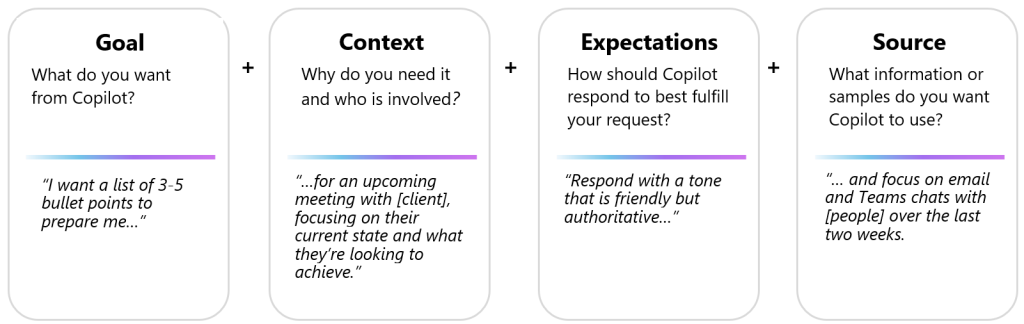
The Future of Copilot Prompts
Copilot prompts are rapidly evolving, with promising advancements on the horizon. As AI technology advances, here is what we can expect:
- Increased Contextual Awareness: Copilot will become even better at understanding the context of your tasks, offering smarter, more proactive suggestions that align with your workflow.
- Greater Integration with Other Tools: Expect deeper integration across the Microsoft ecosystem and beyond, enabling seamless transitions between tasks and applications.
- Advanced Personalization: Copilot will continue to learn from your preferences, tailoring its prompts and responses to suit your unique needs, improving both efficiency and user satisfaction.
With these emerging trends and future advancements, Copilot prompts will not only become more intuitive but also more powerful, helping you work smarter and boost productivity like never before.
Harness the Power of Copilot for Smarter Work
Mastering Copilot prompts is a powerful way to enhance your productivity, streamline your tasks, and unlock the full potential of AI-powered tools. By understanding the different types of prompts, their benefits, and best practices for crafting clear, concise, and context-aware requests, you can make Copilot your go-to assistant for a wide variety of tasks.
Whether you’re in a creative role, a business analyst, or simply looking to work more efficiently, mastering Copilot prompts will help you work smarter, not harder, and elevate both your productivity and creativity.
The experts at Sparta Services are here to answer any questions about Copilot and provide any personalized support you need. Reach out to Sparta today to discover how our Copilot services can help you achieve your goals more effectively.

Maria Patino
Maria is a trusted training leader, driven to empower others to achieve more. She is committed to delivering exceptional results and driving positive outcomes for any organization.